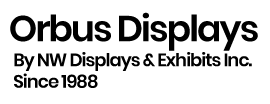Silk Screen Graphic Specs
General Info
Screen printing is ideal for complex logos, critical ink match and large orders. Most every image can be screen printed if the art is supplied in the correct format. If you are using dot patterns or gradients, they will be printed at 1 5 line screen. Some combinations of certain ink colors on our particular fabric require the use of a white ink undercoat. Please call to determine if this will be required for your order. A Pantone Matching System (PMS) number will be required for specifying ink color. If you do not have this, you may send us a brochure or business card for us to match.
Order Info
Once we have determined that your artwork is suitable for this process and have received a complete purchase order from you, we will enter the order into our system. At this time a ship date will be assigned to you, which will be approximately 10 business days from the date that the order was entered. Rush orders may be accommodated, depending on our production schedule. Within 1-2 business days you will receive a layout via fax. Please proof this layout carefully, and fax it back to us within 24 hours to keep your assigned ship date. Once you sign the layout and fax it to us, your order is in production. We will not begin your order until the layout is approved.
Is your art production ready?
This means that we do not have to make ANY changes or additions. This includes even small changes such as typesetting or putting files together. If changes are required, the charge will be $90.00 per hour, with a one hour minimum.
Do you have files that we can use?
Supply native FreeHand or Illustrator files. FreeHand and Illustrator create vector (line) based images as opposed to bitmapped (dot) based images. Screen print can only use the vector based type of file. A bitmapped image that has been "placed" or "imported" into FreeHand or Illustrator will NOT work for us. We work on a Macintosh platform. We will accept files from "PC Platform", but can no guarantee that they will convert to our platform. If you do not have FreeHand or Illustrator, save or export your file as an .ai or .eps file and we will determine if we can use it.
Make sure to turn text to outlines: FreeHand: from the Edit menu, pull down to select, then over to all, then from the Text menu, pull down to convert to paths. Illustrator: from the Select menu, pull down to all, then from the type menu, pull down to create outlines.
What type of disk is acceptable?
We can accept 100 mb Zip, CD-Rom, or 3.5" floppy.
Can you scan artwork for me?
Yes, we will scan artwork at no additional charge to you. Provide a good clean image that is black on white paper. We require it to be at least 6" long with all text at a minimum of 1/2" high. Realize that your final image is only as good as the original art provided to us. If your artwork has rough edges at the minimum of 6", just imagine how bad those edges will look when the artwork is enlarged to 42" wide! Even very clean images will lose a little clarity when they are enlarged.
How do I get artwork to you?
Files that are small than 50 meg, can be sent to sales@portablebooths.com. Please put "table cover art" along with your order number in the subject line. File that are larger than 50 meg can be uploaded via FTP. Please call for instructions. Make sure to label your file with the name of the company that will be ordering the file from us. If this info is not included, your order will be delayed.